CKA is not at all a hard exam. You will have enough time to solve it.
About this CKA blog:
So are you very new to Kubernetes? Have you failed your CKA exam in the first attempt and thinking about what you did wrong?
Well, you are in the right place. This is your blog to the glory. We will not only pass but clear our concepts too. Hello, my name is Ashutosh, you can connect with me on Linkedin or twitter.
PS: This is an approximately a two-week preparation course. However, the course is lengthy.

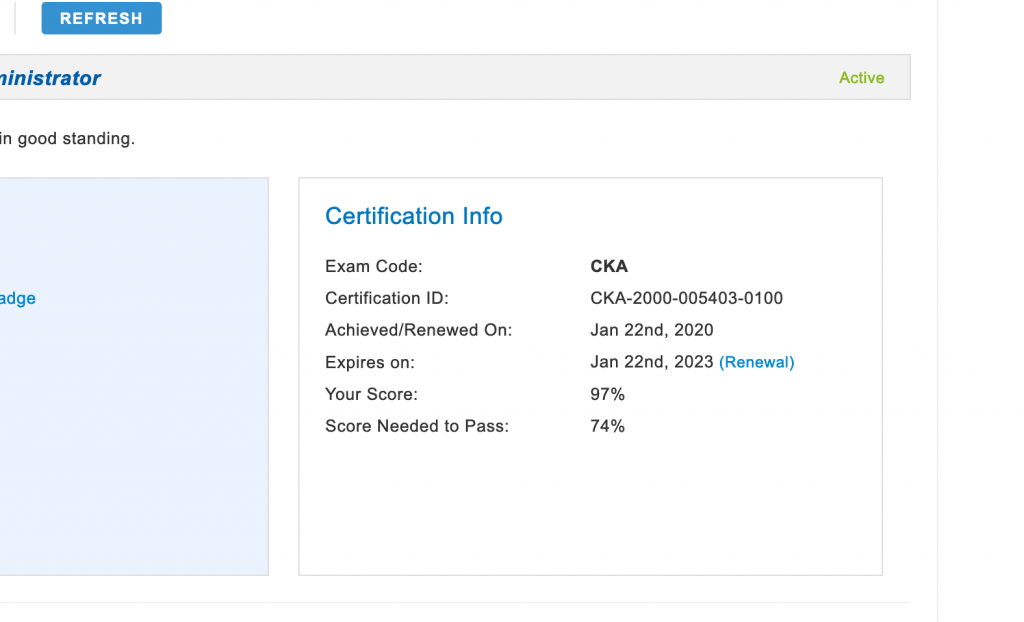
Prerequisites:
- You should have basic knowledge of Docker.
- You should know how to use the grep/awk utility.
- Basic Linux commands on Ubuntu 16.
- A dedicated time of 4-5 hours daily and a full day on holidays for two weeks.
- You should be aware of the Json/Yaml syntax.
- Fluent with any text editor.
- Fast typing. If you want to complete the exam in 2 hours.
Roadmap:
- Basic of Kubernetes (Optional).
- Kubernetes hands-on course.
- CKA practice exercise.
- More practice and Exam simulator.
- Tips
Step 1: The one where it all Began
If you are already aware of the very basics of Kubernetes, you can skip this step and move on. But ask yourself this if you know the exact functioning difference between scheduler and control-manager. Also, if you know the exact function of Kubelet.
If you are unsure about those questions above, start with the basic course on Udemy. This course will get you started and I recommend it for absolute beginners.
Step 2: The one with the master
Well, this is a long course so prepare yourself, give it enough time. Be mentally prepared. This course will give you hands-on practice enough to pass the exam, but not to excel it.
So, try to use commands only to create any objects in k8s. Once you have completed the course, ask yourself this:
- Can you do any exercise?
- Have you done the mock exam at least 2 times, each in 15-25 mins?
- Do you know the k8s document very very well?
- Do you know how to extract data using Jsonpath, custom-columns or a sort-by option? Can you mix these commands and get the expected output? Note: This course does not have enough questions around Jsonpath.
Step 3: The one where you practice
Now, you have come a long way. You are just two steps in getting a full score.
Brace yourself because this is a practice test course, which will help you solve more questions. Remember you have to do only questions watching videos is not required. It will be just like repeating the course.
Please do all the exercises at the end of every section. Also, the Final Exam Preparation is also very good.
Ask yourself if you are done with course:
- Can you solve all the questions within 1-3 mins?
- Are you very comfortable with using the kubectl utility?
Step 4: The one where you just practice more
This is a Git repository with more questions, some of the questions are unnecessary. I have forked the repository so that I can improve it after some time.
If you are done with the above repository, try this CKA exam simulator made from docker-compose, although the timer doesn’t work. Just concentrate on the questions, not the functionality.
Note: Some questions related to audit are not part of the exam, you can skip them.
Step 5: The End Game
Now you are all set for the exam. But here are some tips that I will list down for you:
- Create a manifest for a pod with a command:
kubectl run --generator=run-pod/v1 busybox --image=busybox --dry-run -o yaml --command "sleep 3000" - Use -h option wherever possible. Example: create a container with an environment variable or use a service account with a pod.
- Go through the cheat sheet, just read it once or twice maybe. There are very useful commands related to Jsonpath.
- After completing a question, use the grep utility to find if the right pod has been created. For example: create a pod with Nginx image and name Nginx. So after you create it use this command:
kubectl describe pods nginx | grep -ie image -ei name. Believe me, this command will save you a ton of time. - While creating a cluster with kubeadm, If you are unable to get the worker node ready. Then, you can create the token and cert hash manually.
- Troubleshooting a cluster has more weight, so practice it quite enough. For example, the cluster is down and you can’t reach the API server. Do
journalctl -u kubeletand then check for the issue so in some cases the staticPodPath is not present or incorrectly set. - The text editor that you use, see some shortcuts online and practice it.
- Know your documentation very well. For example, taking backup of the etcd cluster should take you a maximum of 1-2 mins. Here is the document, I will open in the exam if I got a question-related to this.
- It is better to give an exam where you don’t have less bandwidth or electricity issue (office maybe).
- Switch the context at the start of every question no matter what.
- Clear the cache/cookies of your browser.
- There is no need to create an alias. Don’t waste your time.
- Don’t be nervous if you have followed all the steps properly you will get 90+ score, even 100.
- I will keep updating the blog with more tips.
If you liked this blog give it a shout-out on linkedin or twitter. Comment and let me know if you have any doubts.



Thanks Ashutosh bhai for the blog, will surely help us save time in preparing for a CKA.. looking forward to upcoming updates on the same.. have a nice time ahead!! Cheers!!
Thanks Ram! I glad you liked the blog.
answers for the questions posteed?
You have to figure it out by yourself. 🙂
Hi Ashutosh,
Your tips are absolutely are relevant and practical and I’m sure will be helpful in the CKA exam that I’m planning this month.
Thanks & Regards,
Mustufa
Thanks Mustufa!! Best of luck and feel free to ask any questions!!
To the point – effective post – Thank you Ashutosh. The only area I am sweating is creation of certs and systemd unit files from scratch (all the flags and values). How did you prepare for that ? [ I am confident about building the cluster with Kubeadm].